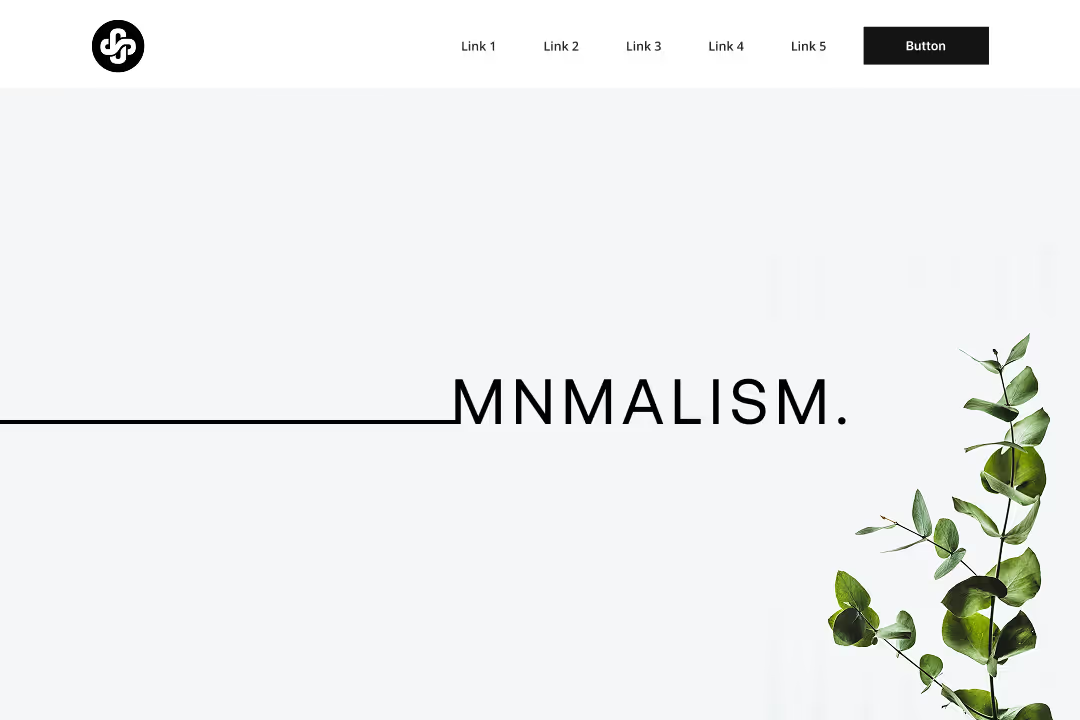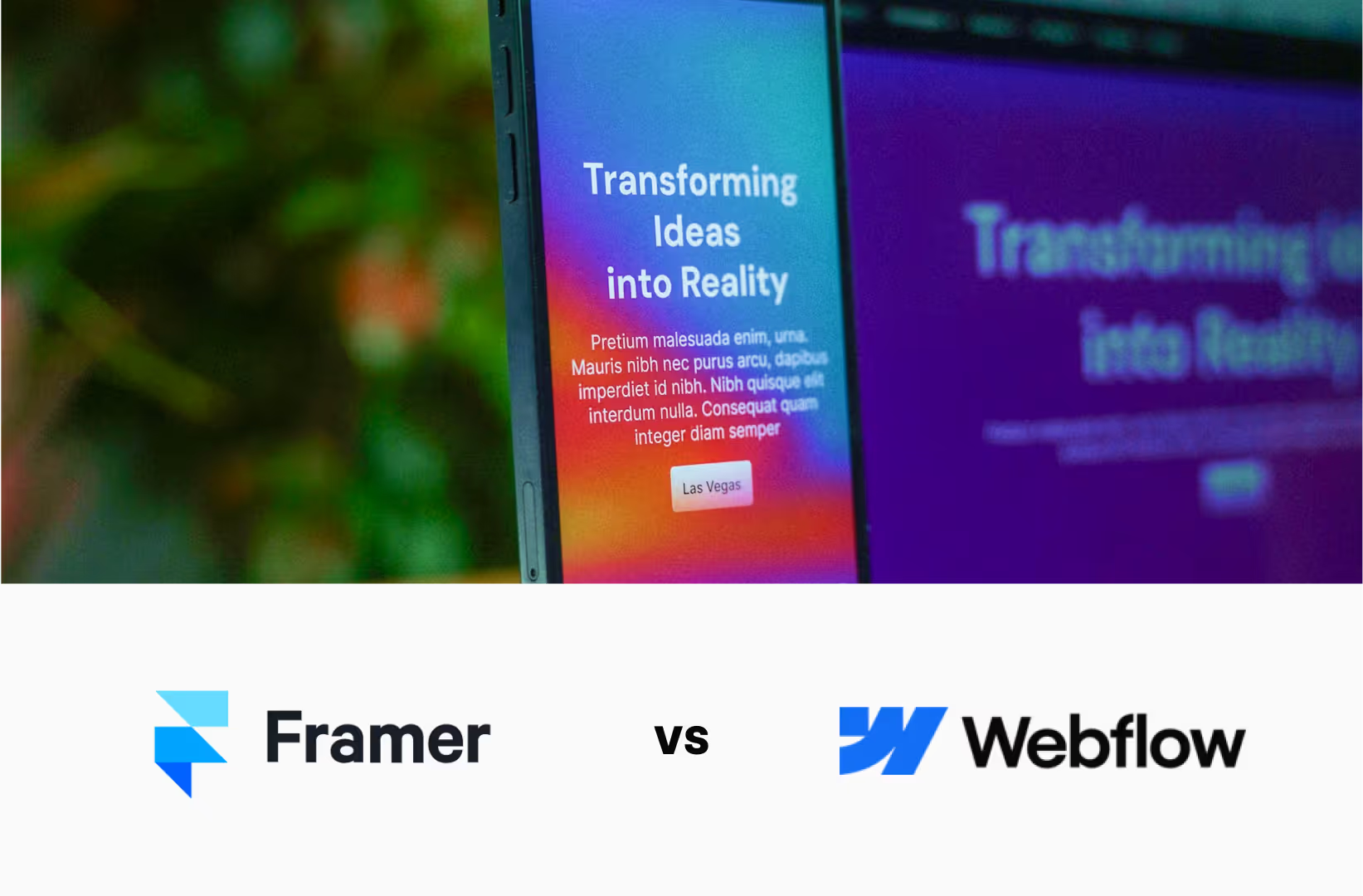You know that feeling when you open an app and everything just makes sense? You don't have to hunt for buttons, read lengthy instructions, or wonder what to do next. That's the magic of simple design at work. In a world where users are bombarded with information and choices, simplicity isn't just nice to have—it's essential for good UX design.
The truth is, when we strip away the unnecessary and focus on what really matters, we create experiences that people actually want to use. Let's explore why keeping things simple is one of the most powerful tools in a designer's toolkit.
Why Simple Design Actually Works Better
There's solid science behind why simple design creates better user experiences. According to the Nielsen Norman Group, "A minimalist design is one that limits the amount of 'noise' an interface has in order to emphasize necessary information; it is a design that seeks to simplify interfaces by removing unnecessary elements or content that does not support user tasks."
When we remove clutter from interfaces, something interesting happens. Users can focus on what they actually came to do. Their brains don't have to work overtime filtering out distractions. UXmatters research shows that "prioritizing essential features, reducing visual clutter, and making navigation easy to use" creates interfaces that aren't just aesthetically pleasing—they're functional and purposeful.
This is exactly what we focus on at Wauu! Creative when working on UX design projects. We don't just make things look pretty; we make them work better by removing everything that doesn't serve the user's goals.
Think about the apps you use most often. Instagram, Spotify, or even your banking app. The successful ones don't try to show you everything at once. They present information in digestible chunks and guide you naturally through your tasks. That's not accidental—it's the result of deliberate simple design choices.
The Real Benefits Users Actually Notice
When you simplify your UX design, users notice the difference immediately. But what exactly are they experiencing? According to LinkedIn research, "Minimalist UI/UX design help users navigate and interact with interfaces more easily. By keeping minimal design elements, it enables the communication of information effectively and clearly to users."
First, they complete tasks faster. When there are fewer distractions and clearer paths, people spend less time figuring out what to do and more time actually doing it. A client of ours saw their checkout completion rate jump by 40% after we simplified their e-commerce flow by removing unnecessary form fields and streamlining the process.
Second, they make fewer mistakes. Complex interfaces with too many options often lead to user errors. Simple design reduces cognitive load, which means users can focus on their goals instead of trying to decode your interface. It's like the difference between trying to read a map with 50 different route options versus one with just the best path highlighted.
Third, they feel more confident using your product. When everything is clear and predictable, users develop trust in your interface. They're not worried about clicking the wrong button or getting lost in confusing navigation. This confidence translates directly into better user satisfaction and retention.
Our UI/UX design approach at Wauu! Creative always starts with understanding what users actually need to accomplish, then designing the simplest path to get them there.
How to Actually Simplify Without Losing Function
Here's where many designers get stuck. They think simplifying means removing features or making things boring. That's not true at all. According to Toptal's UX research, "Minimal UX design is about prioritizing the interface features and content your users need to achieve their goals, such as deciding what to buy, where to open a bank account, or where to make a medical appointment."
Start with your content hierarchy. What's the most important thing users need to see first? What can wait until they're deeper in the experience? Recent UX design principles for 2025 emphasize that successful designers "focus on user-centered design, accessibility, simplicity, consistency, feedback, mobile-first design, performance, personalization, emotional design, and data-driven decisions."
Use white space strategically. Empty space isn't wasted space—it's breathing room that helps users process information. When elements have room to breathe, the important stuff stands out naturally. Think of white space as a spotlight that draws attention to what matters most.
Organize information logically. Group related items together and separate different concepts. This follows basic principles of how our brains process information. When things that belong together are placed together, users understand relationships without having to think about it.
Choose your words carefully. Clear, simple language beats fancy jargon every time. If you need three words to explain something, don't use ten. Users scan more than they read, so make every word count.
Making Simplicity Work for Your Specific Users
The key to successful simple design isn't following a one-size-fits-all approach. It's understanding your specific users and what simplicity means to them. What feels simple to a tech-savvy user might feel different to someone less comfortable with digital interfaces.
Uitop's design research points out that "Minimalism is one of the hottest trends in digital interface design" but warns that it needs to be implemented thoughtfully based on user needs rather than just following trends.
Start by watching how people actually use your current interface. Where do they hesitate? What questions do they ask? Those friction points are usually places where things could be simpler. We use this approach with all our clients—observing real user behavior before making design decisions.
Test your simplifications with real users. What feels obvious to you as the designer might not be obvious to someone seeing it for the first time. Simple design should feel natural, not empty or confusing. If users are asking "where did everything go?" you've probably gone too far.
Remember that simplicity can look different across different parts of your product. A dashboard for power users might need more complexity than a landing page for first-time visitors. The goal isn't to make everything minimal—it's to make everything as simple as possible for its specific purpose.
At Wauu! Creative, we've seen how the right level of simplicity can transform user experiences. Whether we're working on a complex web application or a straightforward marketing site, the principle remains the same: eliminate everything that doesn't serve the user's goals.
Simple design isn't about having less—it's about having exactly what you need, when you need it, in the clearest way possible. When you get that balance right, users don't just complete their tasks—they enjoy the experience of doing so.
Ready to simplify your user experience? Let's chat about how we can help streamline your design for better user outcomes.



(1)-min.avif)