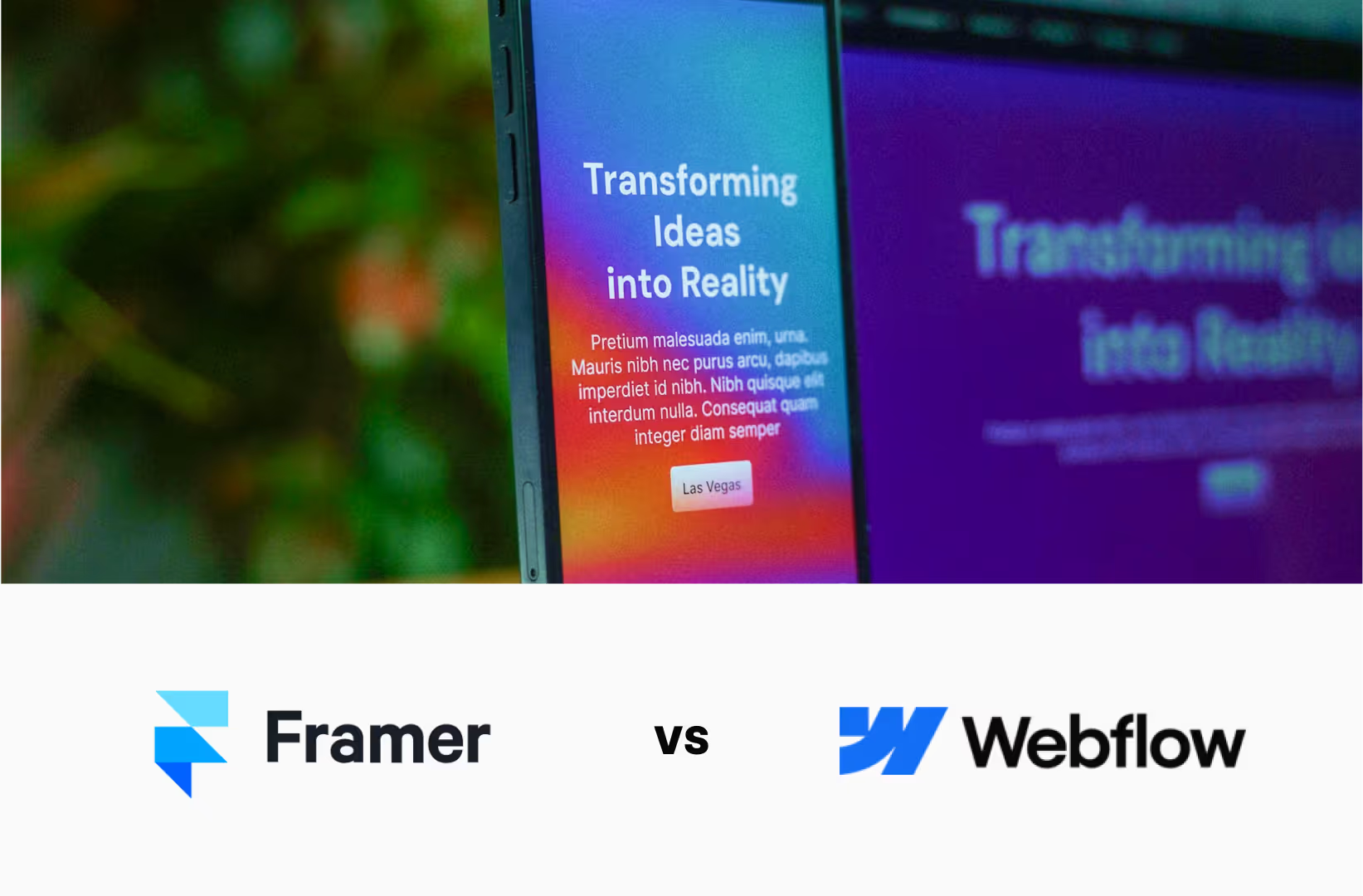You know that feeling when you land on a website and immediately think "something's off"? Maybe you can't quite put your finger on it, but you just don't trust what you're seeing. That's your brain picking up on visual mistakes that are quietly destroying credibility.
Here's the scary part: research shows that users decide if they trust your brand in just 50 milliseconds, long before they've read a single word on your page. That means your visual design is either building trust or breaking it before visitors even know what you're selling.
At Wauu! Creative, we see these trust-killing design mistakes a lot of times. The good news? Most of them are completely fixable once you know what to look for. Let's walk through the biggest visual mistakes that are probably costing you customers right now.
The Layout Disasters That Scream "Amateur"
Poor layout choices are like wearing a wrinkled suit to a job interview. Even if everything else is perfect, that first impression is hard to shake off.
Cluttered, Overwhelming Layouts
One of the biggest visual mistakes we see is trying to cram everything onto one page. Stan Vision's research highlights that "the biggest mistake in web design is adding too much text to the page" because text walls often scare visitors away. When there's no breathing room, users feel overwhelmed and leave.
Think about it like this: if someone walked into a store and couldn't find what they were looking for because everything was piled on top of each other, they'd walk right back out. Your website works the same way.
Inconsistent Visual Hierarchy
Another major credibility killer is when your page doesn't guide the eye properly. If your most important information looks the same as your least important details, visitors get confused about what matters. This confusion translates directly into lost trust.
We've helped clients like those at Greatpoint create clear visual hierarchies that guide users naturally through their content, making the experience feel professional and trustworthy.
Typography Choices That Backfire
Your font choices say more about your brand than you might think. Bad typography can make even the most legitimate business look questionable.
Unreadable or Inappropriate Fonts
Using decorative fonts for body text or tiny fonts that strain the eyes immediately signals that you don't care about user experience. According to HubSpot's analysis, prioritizing aesthetics over function has become a major problem in recent years.
Comic Sans for a law firm? Neon green text on a bright yellow background? These aren't just design mistakes - they're credibility killers that make people question your professionalism.
Inconsistent Typography Systems
When your headings, subheadings, and body text don't work together as a cohesive system, it creates visual chaos. Professional brands maintain consistent typography throughout all their materials. This consistency is something we focus heavily on in our branding and design projects, ensuring every text element reinforces rather than undermines credibility.
Color Catastrophes and Visual Chaos
Color choices can make or break trust faster than almost any other design element. Get them wrong, and you'll look unprofessional. Get them right, and you'll build confidence before anyone reads a word.
Clashing Color Combinations
We've all seen websites that look like they were designed by someone who was colorblind and having a seizure at the same time. Harsh color combinations don't just hurt the eyes - they hurt credibility. Research consistently shows that visual appeal directly impacts trust, and clashing colors are one of the fastest ways to destroy that appeal.
Poor Contrast and Accessibility Issues
When text is hard to read because of poor contrast, you're not just making a design mistake - you're excluding potential customers. Low contrast between text and background colors suggests that accessibility and user experience aren't priorities, which damages trust.
This is particularly important for UI/UX design where functionality and aesthetics need to work together seamlessly.
Technical Mistakes That Destroy Credibility
Sometimes the visual mistakes that kill trust aren't about colors or fonts - they're about technical execution that makes your brand look unreliable.
Broken Images and Missing Elements
Nothing says "unprofessional" quite like broken images, missing icons, or placeholder text that was never replaced. Hotjar's research points out that "problems like slow loading times, glitches and bugs, and broken elements all make your brand seem less credible".
These technical visual mistakes are especially damaging because they suggest that if you can't maintain your website properly, how can customers trust you with their business?
Mobile Responsiveness Failures
With users viewing websites on mobile devices almost as much as on desktops, responsive design isn't optional anymore. When your site looks broken on mobile, you're essentially telling half your audience that their experience doesn't matter.
Our approach at Wauu! Creative involves thorough testing across all devices during our development process to ensure every visual element works perfectly regardless of screen size.
How to Fix These Trust-Killing Mistakes
The good news is that most of these visual mistakes are fixable with the right approach and attention to detail.
Start with User Experience
MoldStud's research emphasizes that "building trust through transparent user interface (UI) and user experience (UX) design is crucial for success". This means putting user needs first and making design decisions based on what actually helps people accomplish their goals.
Maintain Consistency Across All Touchpoints
Every visual element should work together to reinforce your brand message. This includes your website, social media, business cards, and any other materials. Consistency builds familiarity, and familiarity builds trust.
Test and Iterate
Don't assume your design is working, test it. Ask real users for feedback, run usability tests, and pay attention to your analytics. If people are leaving your site quickly, your visual design might be the problem.
In Conclusion
Visual mistakes don't just make your brand look bad, they actively destroy the trust you need to succeed. In a world where first impressions happen in milliseconds, every design choice either builds credibility or breaks it.
The businesses that understand this invest in professional design that prioritizes user experience, maintains consistency and avoids the common pitfalls that make brands look amateurish. They recognize that good visual design isn't just about looking pretty, it's about building the trust that turns visitors into customers.
If you're noticing any of these trust-killing visual mistakes in your own materials, don't panic. Most of them are fixable with the right approach and expertise. The key is recognizing that design isn't just decoration, it's a crucial part of your business strategy.
Ready to fix the visual mistakes that might be killing trust in your brand? Let's chat about how we can help you create designs that build credibility instead of destroying it.